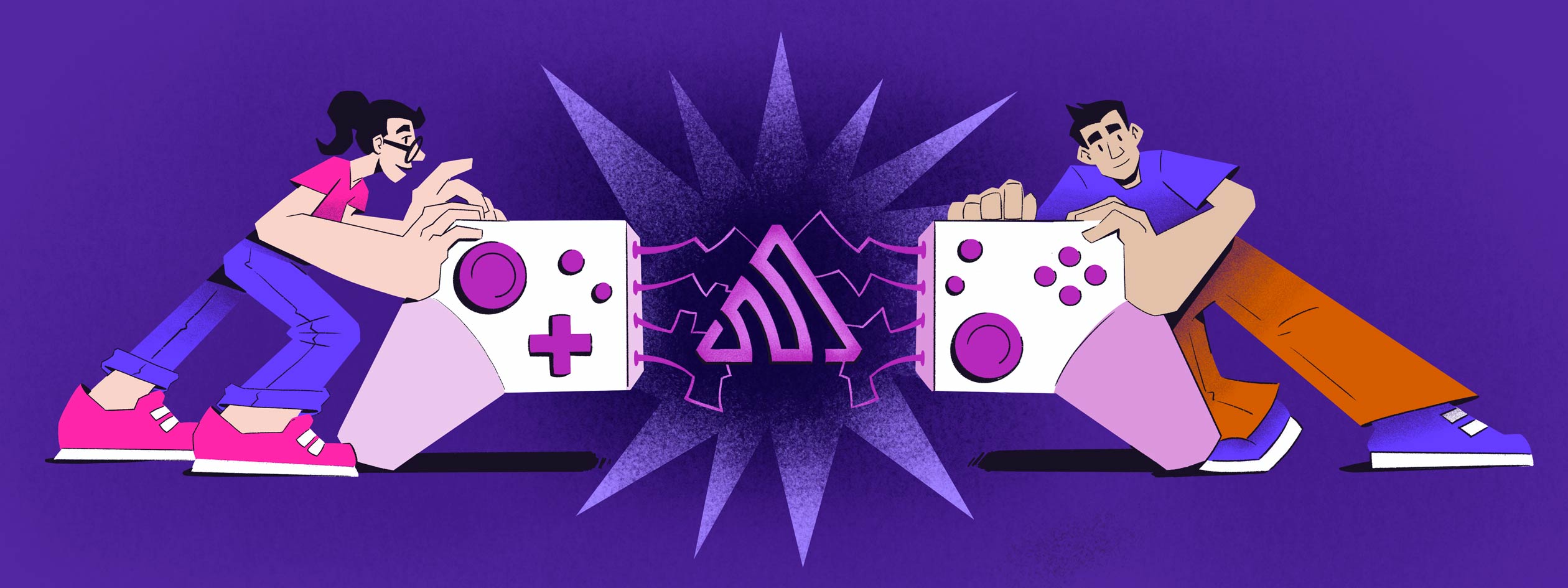
Bruno Garcia is an Engineering Manager at Sentry, leading game engine and console integrations. He has extensive experience building debugging tools, leading Sentry’s Unity and Unreal SDK development. His focus is helping game devs track and fix crashes and latency across PC, mobile, and console.
Sarah Guthals leads Developer Relations at Sentry, improving developer tools and creating educational content. With a software development background, she led the GitHub for Unity integration team, has indie game experience, and is passionate about helping teams build reliable games.
Bugs don't care about your game engine—Unity, Unreal, Godot, or custom. They don't care about your platform—PC, mobile, or console. They will appear and ruin player experience. For the last decade, Sentry has been building support for game developers. Sarah, Sentry's Director of DevRel, sat down with Bruno, Sentry Engineering Manager, to discuss easier cross-platform debugging and ensuring game quality.
Sarah Guthals: Building games is incredibly complex. Beyond gameplay, developers face a unique dev world from other engineers. Choosing engines, platform mechanics, and especially console support create challenges. Traditional tools often fall short for game dev debugging and monitoring.
Bruno Garcia: Exactly. A major challenge is cross-platform debugging. We're used to debugging web, PC, and mobile, using logs, debuggers, and simulators. Monitoring errors and performance across the stack and platforms is why many use Sentry. Adding consoles and VR headsets introduces proprietary data. Sentry becomes crucial, collecting crash, error, and performance data across every platform—Xbox, PlayStation, Nintendo consoles, visionOS, and Meta Horizon OS—giving the full picture no matter where your game is running.
Sarah: That's a huge gap. An Xbox-only crash might go unnoticed for weeks unless players report it, and even then, you’re stuck trying to reproduce it without much information. How does Sentry help diagnose these issues?
Bruno: We capture detailed error reports and performance data in real-time. A PlayStation, Xbox, or Switch crash? Sentry collects the stack trace, device details, and breadcrumbs, showing what led to it. We have custom engine integrations. In Unity, we track C# exceptions and native crashes. In Unreal, we capture crashes automatically and support the built-in crash reporter.
Sarah: It's not just crashes. Games have strict performance targets. Even without constant server syncing, backend issues can cause lag, long load times, or dropped connections.
Bruno: Absolutely. Even if your game isn’t constantly syncing with a server, backend issues can still cause lag, long load times, or dropped connections—all of which ruin the player experience. That's where Sentry's distributed tracing comes in. It connects errors and performance telemetry from your game to your servers, pinpointing bottlenecks—slow API calls, database issues, etc. Tracing finds the root cause.
Sarah: Huge. Knowing where to focus performance debugging is critical. How does Sentry help with cross-platform debugging?
Bruno: A major pain point is platform-specific issues—runs fine on Windows, crashes on Android or console. You're comparing different platform tools. Sentry consolidates errors, crashes, and performance data into a single, platform-tagged dashboard. Filter by OS, hardware, device, or game version to quickly spot trends.
Sarah: Sounds time-saving, especially for teams managing multiple releases. How do devs get started with Sentry?
Bruno: For Unity or Unreal, it's as simple as installing our SDK. Unity? Add Sentry via the Package Manager, configure it, and start capturing. Unreal? Drop the plugin into the Plugins folder and set up your DSN. We're working on Godot support and have a recent release. We welcome Godot dev feedback.
Sarah: What about custom engines?
Bruno: Sentry has SDKs for core platforms, used to build the engine integrations. C++ engine? Use our sentry-native SDK. Mono embedded (like Unity)? Use our sentry-dotnet SDK. Teams building custom engines can still use Sentry. It’s flexible enough to work with different architectures and workflows.
Sarah: Sentry's been great for Unity crash reporting, now you have performance monitoring. How does that work?
Bruno: We wanted to give Unity devs performance insights without extra code. We focused on startup and scene loading. The Sentry Unity SDK auto-instruments these, showing boot-up and scene switch times, immediately after installation. Check our blog for details on Unity event lifecycles and.NET IL weaving.
Sarah: This has been great. Cross-platform debugging is a huge challenge, and Sentry is making it easier. At GDC? Swing by the Sentry booth!
Bruno: Looking forward to it! Come by with your toughest debugging stories.
Sponsored by